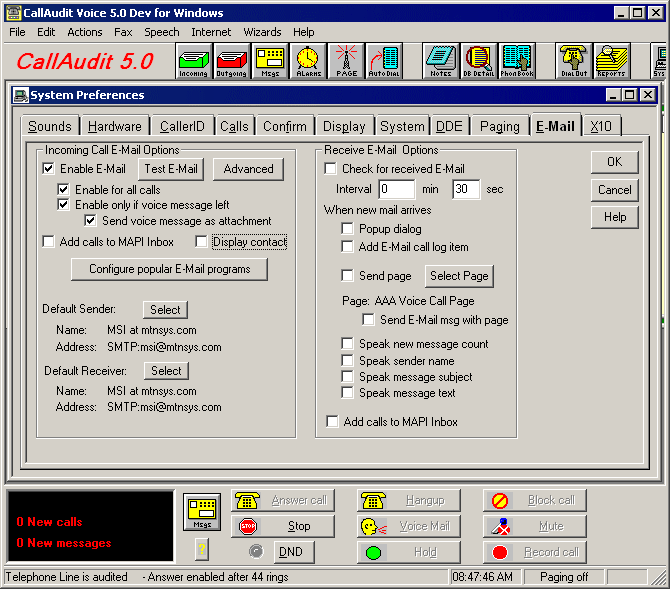CallAudit E-Mail Options
CallAudit includes a variety of automated E-Mail options:
Send an E-Mail for each incoming call
Send an E-Mail for each Outgoing call
Send call information directly to Outlook InBox
Send a page to your Alphanumeric, numeric or text pager for each call via E-Mail
Include any received fax as an attachment to sent E-mail messages
Include any receive voice message as an attachment to sent E-mail messages (CAV and CAV Pro only)
Display an associated Outlook contact for an incoming call
Automatically check your incoming E-mail on a periodic basis and alert you to new messages
Set automatic E-Mail send options based on time of day and day of the week
Send automated E-Mail to multiple receivers or distribution lists
CallAudit Voice and CallAudit Voice Pro further extend these E-Mail options:
Send an E-Mail for new voice messages with file attachments
Send voice message E-mail to different receivers based on caller selected mailbox
Compress voice messages to MP3 audio size for more efficient file attachments